Objective 1.2 Practice Task Excel 2016 Microsoft Office Specialist
Objective 1.2 Practice Task Excel 2016 Microsoft Office Specialist
The practice files for these tasks are located in the practice file folder. The folder also contains a subfolder of result files that you can use to check your work.
- Open the Excel_1-2 workbook and do the following:
Download filenya disini - Search the workbook for all instances of the word garden. Confirm that the search returns results from both worksheets.
Buka Tab Home -> Klik Find & select pada bagian Editing -> Klik Find
Masukkan kata garden -> Klik Find All - Search the workbook for text that is formatted with a White font color. Change the font color to Orange to show that you found it.
Buka Tab Home -> Klik Find & select pada bagian Editing -> Klik Find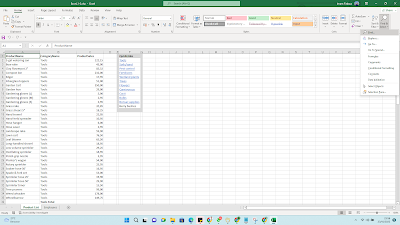 Klik tab Replace -> Pada bagian Find What klik Format -> Pada bagian font pilih color dan klik warna putih -> klik OK
Klik tab Replace -> Pada bagian Find What klik Format -> Pada bagian font pilih color dan klik warna putih -> klik OK Klik tab Replace -> Pada bagian Find What klik Format -> Pada bagian font pilih color dan klik warna orange -> klik OK
Klik tab Replace -> Pada bagian Find What klik Format -> Pada bagian font pilih color dan klik warna orange -> klik OK Klik Find All
Klik Find All - Display the Product List worksheet and do the following:
- Move to the first cell that contains a comment.
Klik Tab Home -> pada bagian editing pilih Find & Select -> Klik Go To Special
Klik comment -> Klik OK - Move to the cell range named berry_bushes.
Klik Tab Home -> pada bagian editing pilih Find & Select -> Klik Go To - Move to cell F13.
Klik Tab Home -> pada bagian editing pilih Find & Select -> Klik Go To Special - Create a hyperlink from cell F13 to the berry_bushes cell range.
Klik pada cell F13 -> Klik tab insert -> klik link
Klik Place in this document -> Klik berry bushes -> klik OK - Move to the cell at the intersection of the last active row and column in the worksheet.
Klik Tab Home -> pada bagian editing pilih Find & Select -> Klik Go To Special
Klik last cell -> Klik OK - Display the Employees worksheet and do the following:
- In cell C12, enter a hyperlink to the website located at www.adventure-works.com.
- Edit the hyperlink so that the cell displays Please visit our website instead of the URL.
Klik pada cell C12 -> Klik tab insert -> klik link -> klik Existing file or website -> Masukkan www.adventure-works.com pada kolom address -> Klik screen tip -> Masukkan kalimat Please visit our website -> Klik OK - Save the Excel_1-2 workbook.
- Open the Excel_1-2_results workbook. Compare the two workbooks to check your work.













Posting Komentar untuk "Objective 1.2 Practice Task Excel 2016 Microsoft Office Specialist"